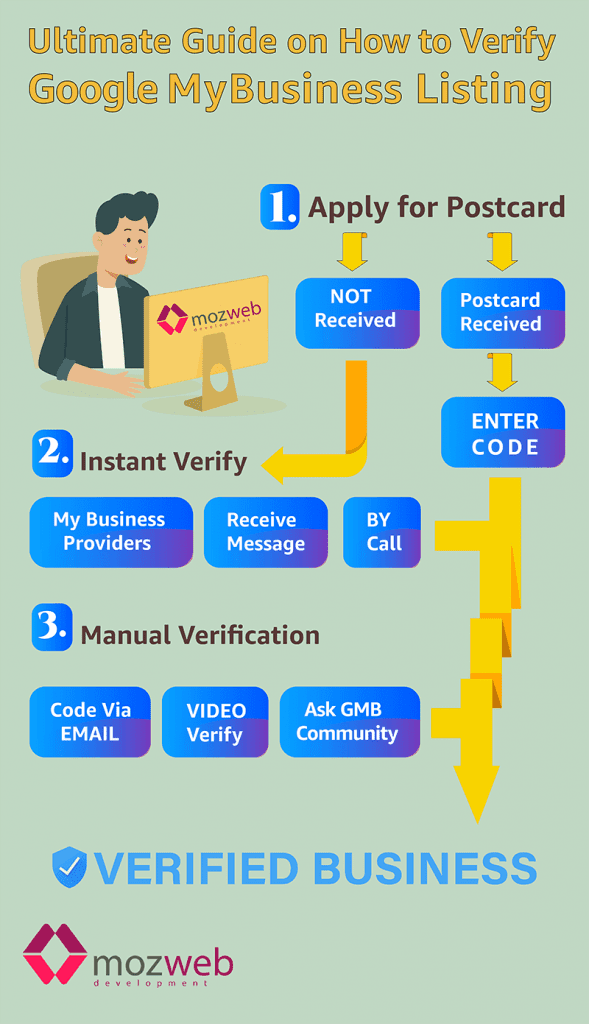Google My Business is the most important tool to rank your website in Local SEO and normal search result as well, so verifying your business in GMB Listing is the first task you should be doing if opted for any SEO related work.
Getting your business verified in Google My Business listings has several methods, but it depends on two things mainly :
- In which Country is your business located.
- Which category of business you have.
We will talk about country based methods here, one by one.
Requirements for Google My Business Page
Before you proceed, keep the following with you
- Your Business Name – Should be unique, try not to use any generic name or keyword
- Active Google Account / Gsuite Account on your webmail
- Business Address which can receive post cards, P.O. Boxes are not eligible
Additionally, keep the following with you :
- Business Logo, if you do not have one, Contact Us we will get done for you
- Some images of your office / business / organization
- 1 Image of the Board / banner / Flex mentioning your business name, address and phone number

Verify Google My Business in USA
Well, if you are living in USA, you are in luck. Not only GMB Verification Service Post cards reach here super quick, but also there are many methods to get verified. Bulk verification & Google My Business Instant Verification is available in here too. First we will talk about the traditional method. Please follow the step by step process on how to get verified via post card.
How to verify google my business Via Post Card
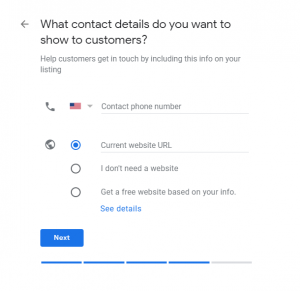
- First go to Google My Business Page
- Next Sign In with your Gmail from which you are willing to manage this account
- You cant use any other email other than Gmail or Professional GSuite Mails
- Alternatively, you can go to Create a Business in Google My Business Website
- First time, Google will ask your business name – this is the name that will be featured in the Right Side Knowledge Panel of Google Search
- Try not to use any generic name, otherwise it may not be verified
- Do not use any keyword as your business name,will get banned eventually
- Now enter the Address and phone number.
- Next if you have a website, enter that, otherwise click on “Get a free website based on your info.”
- After this you can finish and a page with your business name will be created as GMB Listing.
- Next is to wait for your code to arrive then enter the code and Viola ! Your business is verified in GMB Listing
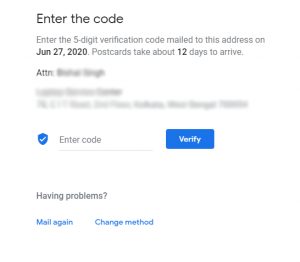
But if you are facing problems like Google Business Verification Code not received, then check with your local post office if they have it. Otherwise, try one of the alternative methods below.
Google My Business Instant Verification
There are many methods to Verify Google My Business without postcard instantly like phone verification, email verification, video verification, by Google My Business Providers and by product experts but all depends on which category of business you have and how old your business is. If you already have a good reputation online, it helps a lot to get instant verification in GMB Listing.
Google My Business verification by phone
This option is available only for selected business categories in Tier 1 countries. Also keep in mind some important points. Follow this procedure step by step
- Head over to Google My Business Help
- In the “Tell us what you need help with: ” write “Instant Verification”
- From the options, Choose Instant Verification
- Click on Next Step Blue Button, do not click any other links
- If your business falls into Selected category you will get the option to be verified by Phone under “Contact options”
Keep the following in mind when trying to get instant verification by phone :
- First get your website / domain verified via Google Search Console, if you have that, chances for instant verification increases.
- If your business has many locations, or you want to verify business in bulk, this is the most convenient option.
How to bulk verify Google My Business
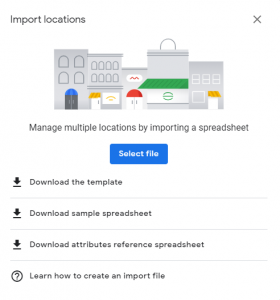
- First Sign in to Google My Business Page.
- Next you will get option to add location group.
- To add a location group, you need to give them a pre-formatted excel sheet.
- Next Download Google My Business Template.
- Next check a pre-filled file to know what data to enter, Get Google My Business Sample.
- If you want to know about attributes, you can Download Google my Business Attributes File.
- Fill them up and import as a Location group.
- Next you will get options to verify business by receiving calls to the business phones you listed in your file.
- This method of Bulk Verification Google My Business works best for business with 10+ listings or locations.
Google My Business Manual Verification
Google My Business verification by Email
If any of the above methods dont work then follow the procedure described below.

- Head over to Google My Business Help
- In the ” ” wrote Business Verification in Google
- Click on Video Verification Request
- Next Click on “By Email” in “Contact Options”
- There you will get a Contact form where you will need to fill up all your business data, images etc
- There you will get two options – select “Offline Method” by mail
- After successful submission, you will get the verification code in mail
Google My Business verification by Video Call

- Follow the same method as described above till point no 5, then
- Select Video verification
- Give a convenient time and date as per your choice
- This is done by showing Google Representative Live video feed in your office
- Install Hangouts app in your phone / laptop / tablet, since you can not move PC, it is not advised to use that
- Login to hangouts using the same email id you have used to request in the form
- Someone authorized from Google will contact you in Hangouts on that time
- You need at least one Board / banner / Flex mentioning your business name, address and phone number in your location
- You need to verify location in Google Maps through hangouts
- After video chat, if the representative does not raise any issue, you GMB Listing will be verified within a week or so.
GMB verification by My Business Providers
This is a new initiative by Google, available to few cities in the USA, basically you can be verified by Local “My Business Providers” who are authorized by Google to get you verified.
These My Business Providers are generally established entities like Govt Organizations, Old big Businesses etc. You need to provide them with same data which you provided trying to verify via email.
To do this Follow this link to know the providers in your area. Then you need to contact them and get your business verified.
Google My Business Listing by Product Experts
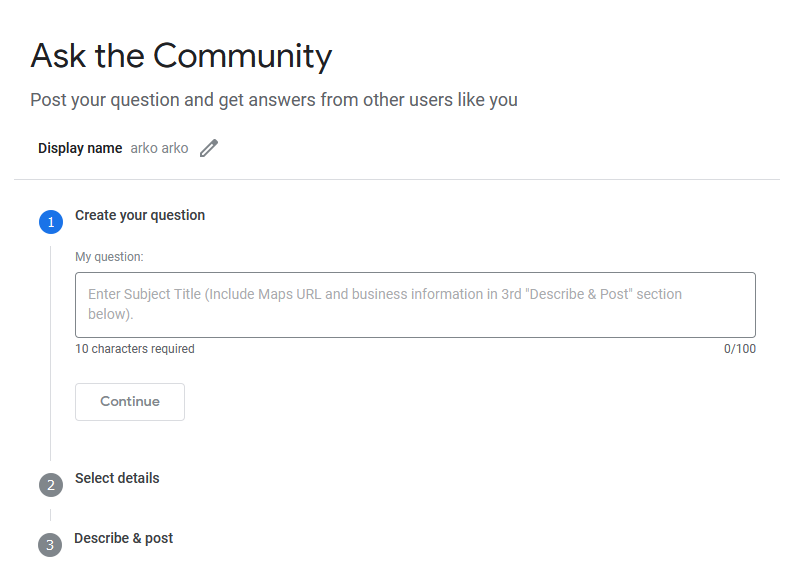
Product experts are the people in Google Business Community who have been recognized by Google for their knowledge and contribution in the forum. They have the power to manually approve your business in GMB Listing. To contact any of them you need to head over to Google My Business Help Community There you can see them answering questions and helping throughout the forum. You can ask question why your business is not verified, if all above fails. This is the link to ask questions.
Verify Google My Business in INDIA
After USA, India is the country with most number of Verified Google My Business listings and list requests. So we will discuss here what methods are available in India to get your GMB listing verified.
Verify My Business on Google with Post cards
This is same as the process described in the USA counterpart, you can directly go here and read it.
Verify My Business with Google via Video Call
This method was the only one to verify google business without postcard 2019, but now email option is also available to opt in.
Process is same as mentioned here.
Verify My Business With Google via Email
This is new additional method for Indian Region, you can get verification codes via email after requesting from Google My Business Help.
Google My Business Support via Help Community
If you want quick 1 to 1 interaction from any authorized person of Google, this is the best method in India. Head over to Google My Business Help Community and ask them about business verification. Product Experts reply to your query, they are very modest, give to the point answers, and generally you get replies within 24 hours.
Which Business Categories are Eligible for Instant Verification
This category list has never been openly discussed by Google, however one of their product experts suggested that “Restaurants” are one such category that you can get verified instantly by phone call or receive sms in your business phone. This is applicable in USA and well as India and all other approved countries.
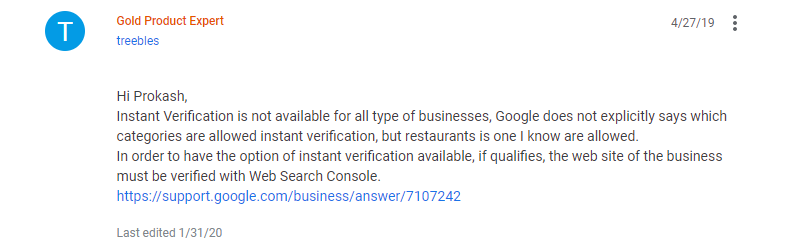
How to Verify Google Business Without Address
Well, to answer this question in 1 word – impossible. You can hide your address to the customers and viewers in Google Search and Knowledge Panel but you can not get verified in GMB Listing without an address. Google policy dictates that all the business should have an address to reach, however disclosing that address to general public is your choice. But you must have a address to Verify Google Business listing.
Verify My Business Google Maps
You can use Google Maps to get your listing inside Google My Business, use the following process.
- First open Google Maps.
- Find exact location for your business.
- Click on the left panel that says “add a missing spot”
- Add all the details for your business
- From there you can request business verification.
Read This if you have more than one listing
Most of the business owner has one verified location with one business, if you fall inside that category, you can skip this part.
Basically if you manage more than one listing, and if any of these listings receive any penalty from Google, all the listings you manage may be effected.
Safe practice is to use separate emails to manage all listings or use only Manager access for all the listings you manage.
Local SEO with Google My Business
Google My Business is not only a tool to get your exposure in Google, but the most important tool for Local SEO as well. We have explained about Local SEO in the video below :
So if you are interested with that, you can get our service to improve your ranks with Local SEO with the us, the Web design Company in Kolkata.
Google My Business FAQ
Here are some common questions and their answers on Google My Business Verification Services :
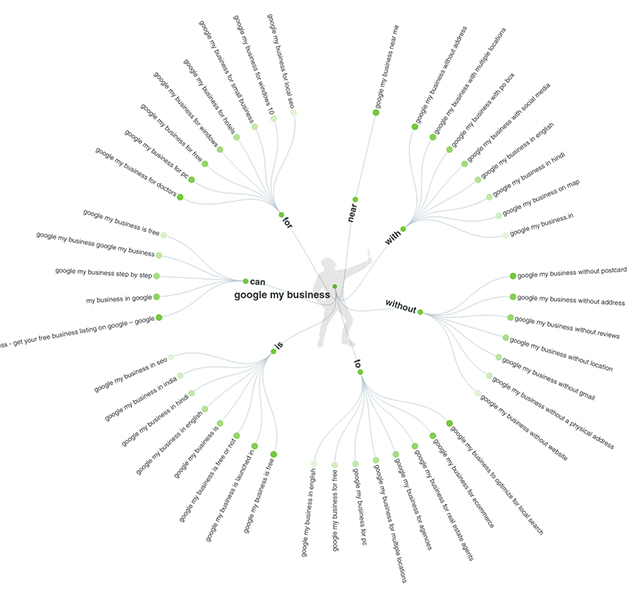
How to verify google my business ?
We have described all the process above, please follow them.
How can a Google my business location can be verified answer?
Full verification process described here.
How do I verify my business on Google without a postcard?
Other verification process are also available depending on country & business category, read above for more.
How long does it take to verify Google business?
If you opt for Postcard verification, it may take take 5-20 days depending on your location. Other manual methods take a week approximately.
Why I can’t see my business on Google?
You must be verified before you can see your business on Google
What is Google My Business?
It is the Free Service of Google to help Local Business Owners to show their business and get customers.
Is Google My Business free?
Not only it is free but you get an adwords coupon first time you verify your business on google.
Who can use Google My Business?
All business owners can use GMB Listings.
How can I access my Google My Business account?
Login to google my business here
How do I use Google My Business?
You can use it to bring customers to your business. You can also run ads with it.
Where do Google My Business listings appear?
It appears in Google Maps & Google Search Results and Google Knowledge Panel.
Can you have more than one Google My Business listing?
If your business is on multiple locations then yes you can have more than one Google My Business listing.